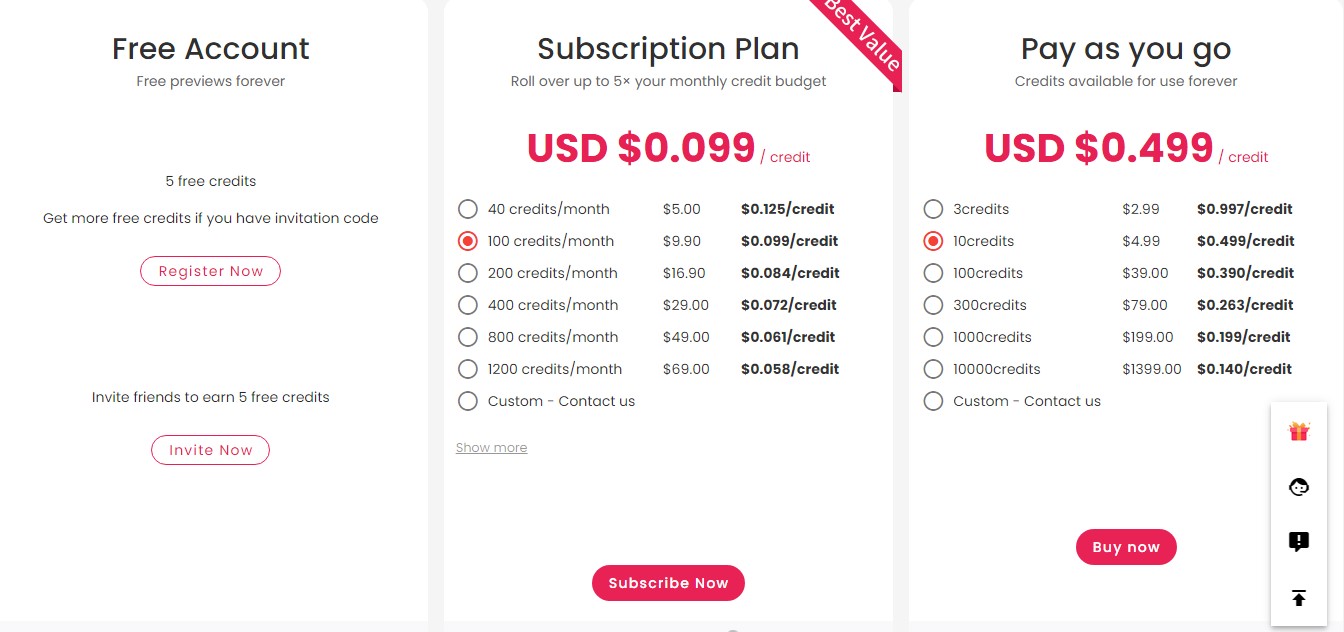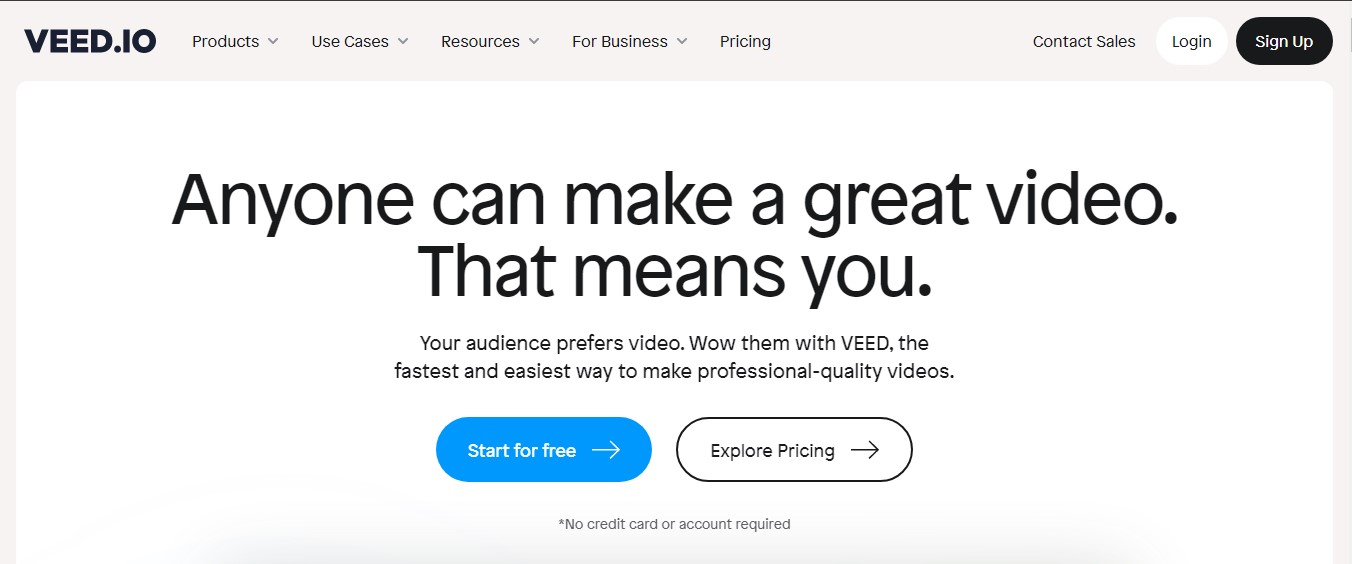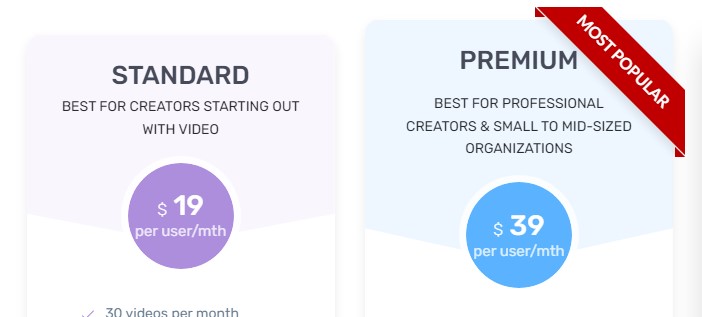Do you find it challenging to make your Shopify store unique in a saturated market? You can set yourself apart by producing superior product videos. Thanks to AI video editing programs, this task has become more accessible than ever! This post will present you with the top 9 AI video editing tools for Shopify, equipping you with the necessary knowledge to make videos.
Best AI video editing for Shopify
Cutout
Cutout is a robust AI video editing tool that can help Shopify store owners create engaging video content. The software is easy to use and provides a range of editing features, including automatic background removal, text overlay, and music integration. Cutout’s AI technology makes editing fast and efficient, saving time and effort for users. The tool is also competitively priced, making it a great option for those on a budget. However, some users may find the interface a bit cluttered and overwhelming at first, but with some time and practice, it can become a valuable tool for creating visually appealing videos for Shopify.
Key features :
- Image design: Cutout’s AI tools allow users to create high-quality image designs without needing to learn Photoshop or other design software.
- E-commerce: Cutout allows users to create high-quality e-commerce images that can attract traffic, clicks, and sales.
- Developer tools: Cutout provides developers with an all-in-one integration to create thrilling products.
- ID photo maker: With Cutout, users can change the background color and choose from dozens of suit options to create professional-looking ID photos in various sizes.
- Old photo restoration: Cutout can restore old family photos back to their full glory by enhancing the background and faces, increasing resolution, and improving color vibrancy and detail.
- Customized printing: Cutout allows users to remove backgrounds, overlay product images to preview, and create customized merchandise like T-shirts, mugs, phone cases, and keychains.
- Video XR: Cutout can quickly change the background of videos, saving users time and effort compared to using traditional video editing software like Premiere Pro or After Effects.
Pricing:
VEED
VEED is a versatile AI video editing tool that is well-suited for Shopify store owners looking to create engaging video content. The software offers a variety of features, including automatic subtitling, video resizing, and custom branding options. Its AI technology allows for quick and efficient editing, making it a great option for those with little editing experience. VEED’s user-friendly interface and helpful tutorials also make it accessible for beginners.
Key features :
- Screen and webcam recording: VEED allows users to record their screen and webcam to create professional demos and tutorials that look like they took hours to produce.
- Livestream and video podcasting: Users can easily livestream to multiple platforms or record a podcast with guests, then turn the recording into short clips to grow their audience.
- Editing and publishing tools: VEED provides users with a variety of editing tools, including auto-generated subtitles and soundwaves, background noise removal, and more. All it takes is one click to enhance your videos and make them more polished.
Pricing:
Runway
Runway is an AI video editing tool that offers advanced features for Shopify store owners. The software provides a range of editing options, including automatic object tracking, image generation, and real-time collaboration. Runway’s AI technology allows for fast and efficient editing, making it a great option for those with a bit more experience in video editing. However, some users may find the interface a bit complex and require a bit of time to fully understand the software’s capabilities.
Key features :
- Turn any image, video clip or text prompt into a compelling piece of film.
- Generate compelling images with nothing but your words.
- Endlessly expand any image with simple text prompts.
- Instantly remix the style and composition of any image.
- Train your own custom AI model on specific subjects and styles.
- Remove anyone or anything from any video with a simple brush stroke.
- Turn any video into super slow-mo footage. Regardless of frame rate.
- Instantly remove the background from any video.
Pricing:
Beatoven
Beatoven’s AI technology allows for automatic music syncing with video content, making it a great option for those looking to create videos with a strong emphasis on music. Beatoven’s user-friendly interface and simple editing tools make it accessible for users of all skill levels. Beatoven is a reliable and efficient option for those looking to create music-driven video content for their Shopify store.
Key features :
- Unique music: Beatoven’s AI utilizes advanced music theory and production concepts to create one-of-a-kind music tracks.
- Unlimited customization: Users can customize the length, genre, mood, and instruments of their music tracks, giving them complete control over the final product.
- Streamlined output: Beatoven delivers production-ready music with industry-standard mixing and mastering, making it easy for users to integrate their tracks into their projects.
Pricing:
Unscreen
Unscreen is a tool that specializes in automatic background removal. The software’s technology allows for easy removal of backgrounds from videos, making it a great option for those looking to create visually appealing video content for their Shopify store.
Key features :
- Goodbye Greenscreen: Unscreen eliminates the need for complex and fiddly techniques like chroma keying and greenscreens. You can record your footage anywhere and remove the background effortlessly.
- 100% Automatically, without a single click: There’s no need to select colors, paint masks, or move paths. Unscreen analyzes your video automatically and generates high-quality results, making the process simple and efficient.
Pricing:
Topaz Labs
Topaz Labs offers a range of AI video editing tools that can help Shopify store owners create high-quality video content. The software provides a variety of editing features, including noise reduction, color correction, and detail enhancement. Topaz Labs’ AI technology allows for efficient and accurate editing, making it a great option for those with little editing experience. Additionally, the software’s advanced features and customizability make it a top choice for professional-level editing.
Key features :
- Fewer motion artifacts: Unlike other video upscaling techniques, Topaz’s TVAI significantly reduces shimmering or flickering effects caused by different processing in adjacent frames.
- Recover video details: TVAI injects real details into your videos by utilizing additional information from multiple adjacent frames.
- More natural results: Traditional upscaling techniques can cause artifacts, but TVAI mitigates these issues by deriving new information from multiple frames, resulting in more natural-looking videos.
- Trained on videos: Topaz Video AI was trained exclusively on video clips instead of still images, resulting in a more optimized video upscaling solution.
Pricing: $299
Pictory
Pictory is an innovative AI video creation tool that offers a unique feature for Shopify store owners. The software’s technology allows for automatic creation of short, branded videos from long-form content, making it a great option for those looking to create highly shareable video content for their store. Pictory’s user-friendly interface and simple editing tools make it accessible for users of all skill levels, and its low cost makes it a budget-friendly option.
Key features :
- Create short branded video snippets from long form videos: Pictory’s AI automatically extracts “golden nuggets” from Zoom, Teams, and webinar recordings, which can be shared on social media platforms.
- Turn scripts into high-conversion video sales letters: Pictory’s AI can create sales videos with stock footage, music, and voiceovers in minutes, helping you meet production deadlines.
- Transform blog posts into engaging videos: Pictory breathes new life into blog content by adding video, boosting search engine rankings and increasing readership.
- Add captions automatically: Pictory automatically adds captions to your videos, increasing their reach on social media platforms where 85% of videos are watched on mute. No more expensive outsourcing or wasted hours doing it yourself.
Pricing:
Munch
Munch is an AI video editing tool that focuses on extracting the most engaging and impactful clips from long-form videos. The software uses state-of-the-art generative AI and marketing analytics to analyze videos and select the most effective clips for social media sharing.
Key features :
- Extracts engaging, contextual nuggets from long-form content for easy sharing
- Uses advanced AI capabilities like GPT3, OCR, and NLP to analyze clip content with social and marketing trends
- Adjusts clips for ideal performance on any platform, including YouTube, TikTok, and Instagram
- Generates specific social posts for various platforms based on video content analysis
- AI video editor for intuitive and effective editing, including snipping, auto-caption generating, aspect ratio smart-cropping, and more
Pricing: $49/month
Papercup
Papercup’s technology allows for fast and affordable localization of video content using AI dubbing. Papercup’s award-winning AI system enables efficient and accurate dubbing, making it a great option for those looking to expand their global reach. The software’s synthetic voices sound genuinely human, making it difficult to distinguish them from real voices.
Key features :
- AI dubbing for fast and affordable localization of video content
- Synthetic voices that sound genuinely human
- Scalable translation option for video content beyond subtitling
Pricing: