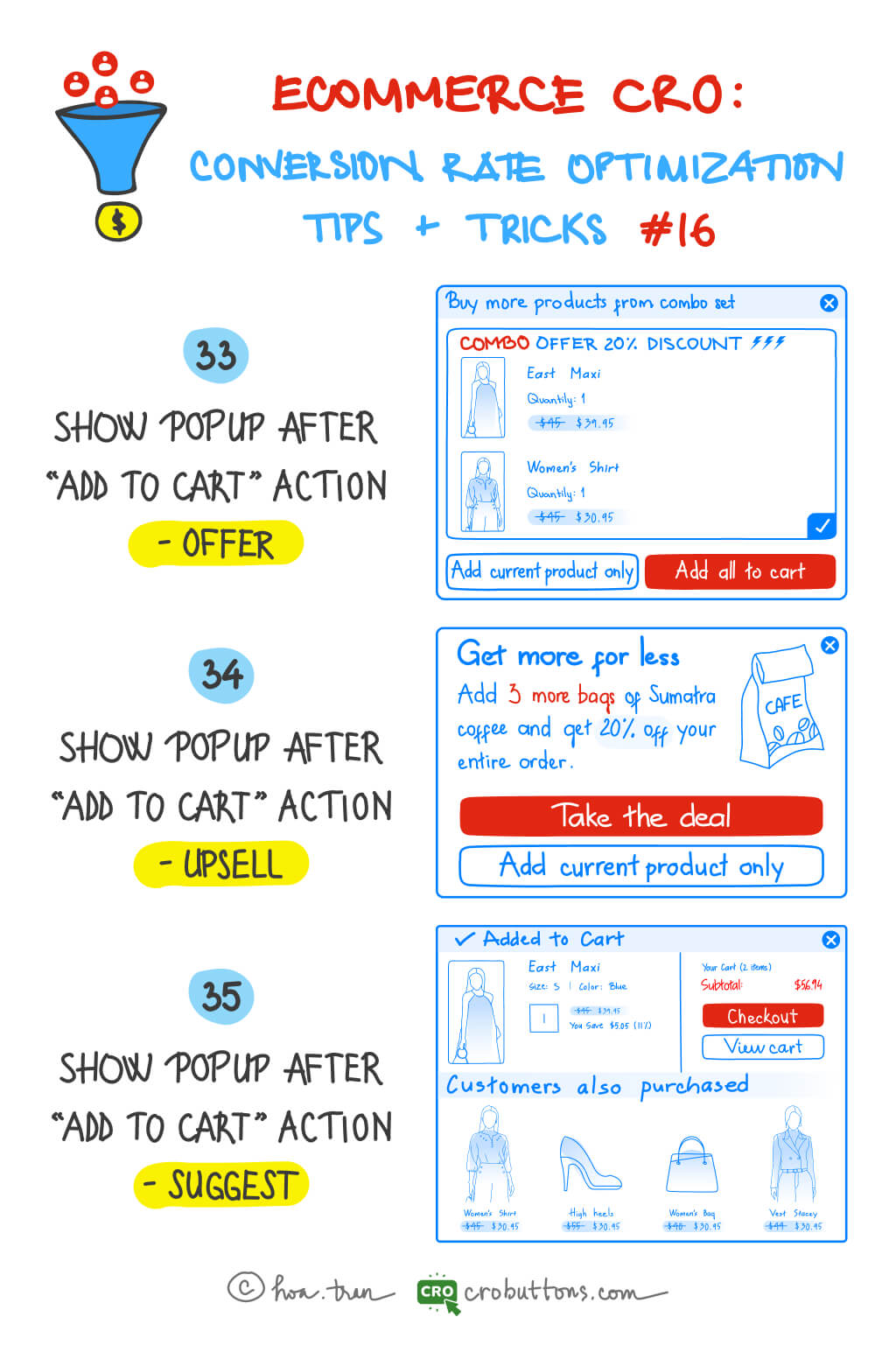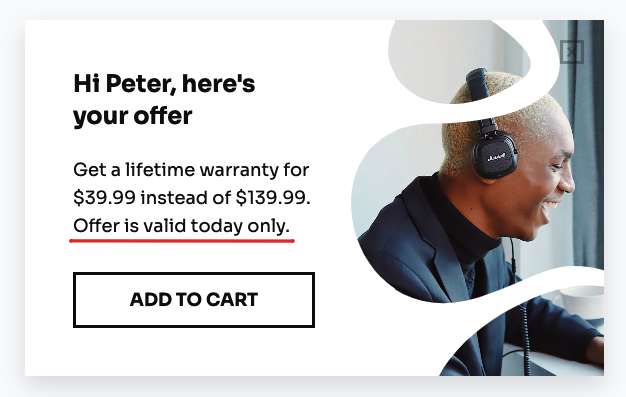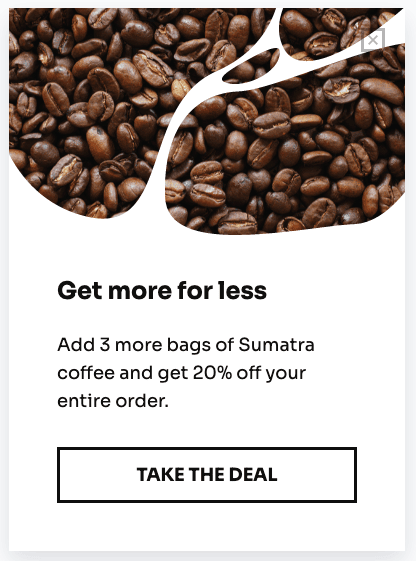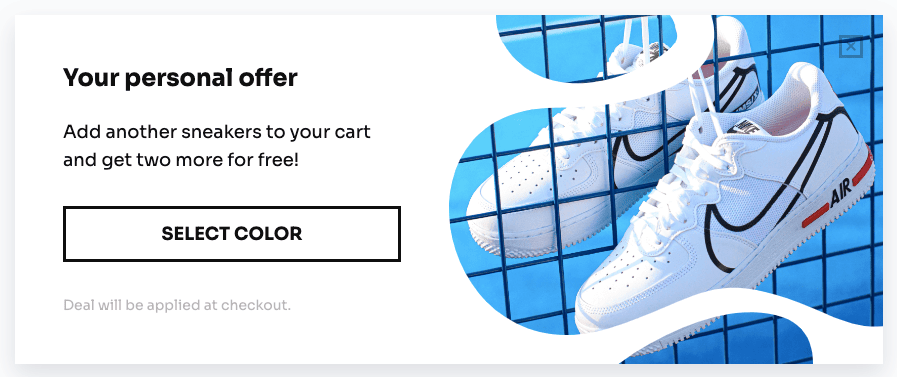Increasing your average order value (AOV) as an e-commerce business is critical to generating revenue growth. There are several approaches and phases to implementing AOV boosting measures for your website. Using pop-up recommendations right after a client adds a product to their cart is one efficient technique to enhance AOV.
Pop-ups are little windows that show on a website when the user performs a specified action. Businesses may improve AOV by presenting tailored recommendations to clients after they have added products to their basket.
This post will look at three kinds of pop-up recommendations that can help you raise your AOV: offer, upsell, and suggest.
Doing so will help you:
- Capitalize on your website traffic without hurting conversion rates;
- Increase your sales without overloading your website visitors with too many alternatives;
- Offer suitable recommendations when your visitors need them;
- And more.
33. Show Popup After “Add to cart” Action – Offer
It’s crucial to know when and how to recommend products. If you get it wrong, visitors will abandon your site, or worse, move to a competitor. But if you get it right, and you master the above, you’ll increase your average order value (AOV) on autopilot.
Many online stores add recommendations to their product pages, hoping to increase sales. But in reality, most product recommendations annoy customers because they target the wrong shoppers at the wrong time.
How about displaying product recommendations after customers complete the “Add to cart action?
An “offer” popup is a sort of recommendation that gives clients a unique deal or incentive to make a purchase. These pop-ups appear when a consumer adds products to their cart and are intended to encourage the client to complete their purchase. For example, a business may offer a discount or free shipping for orders above a certain amount. The idea behind “offer” pop-ups is to give customers an irresistible incentive, a chance to choose a better deal, encouraging them to add more things to their cart and boost their AOV.
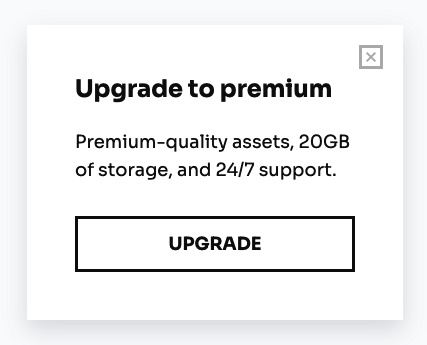
Here are some tips you should take notice of when building an “offer” pop-up
- When creating offer pop-ups, it’s important to make the benefits of the offer clear and easy to understand.
- The offer should be prominently displayed on the pop-up, so customers can quickly understand what they’re getting.
- Using eye-catching graphics or bright colors to grab the customer’s attention and make the offer stand out from the rest of the page.
- Setting a time frame for the offer creates a sense of urgency. According to a report, 60% of millennial consumers said they make a reactive purchase after experiencing FOMO (fear of missing out), most often within 24 hours. By setting a deadline, customers will feel compelled to finish their purchase before the offer expires if a deadline is imposed.

Setting a time frame for the offer creates a sense of urgency
It’s also worth mentioning that the timing of the offer pop-up is critical. It’s preferable to show the offer pop-up soon after the buyer adds an item to their cart, while the offer is still fresh in their memory. Yet, it is critical not to show the pop-up too quickly, as this might be perceived as forceful or hostile.
34. Show Popup After “Add to cart” Action – Upsell
Using upsell pop-ups is an effective way to increase AOV by encouraging customers to purchase higher-priced items and can lead to a more positive shopping experience for the customer.
In fact, according to a 2022 HubSpot Blog survey of more than 500 sales professionals, 72% of salespeople who upsell and 74% who cross-sell say that it drives up to 30% of their revenue.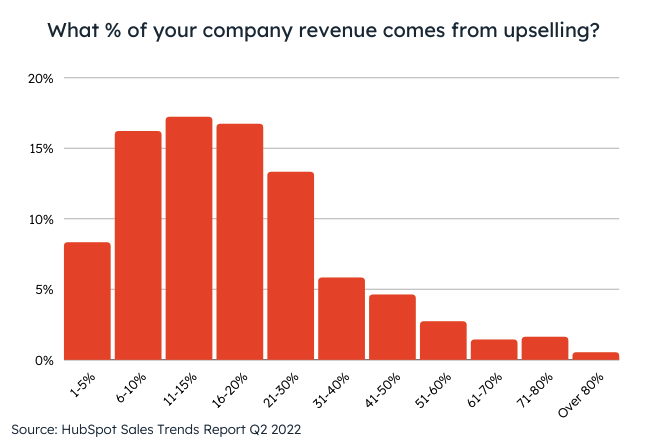
An “upsell” pop-up is a type of recommendation that offers customers the opportunity to purchase a higher-priced or upgraded version of the item they’ve added to their cart. These pop-ups are triggered after a customer has added an item to their cart, making them more likely to consider an upsell offer while they are still in the shopping mindset.
I might be small, but I’m mighty – Upsell pop-up
The key factor of this pop-up is to provide customers with personalized recommendations based on their interests and browsing history. Though, it can increase the chances of a successful upsell. For example, if a consumer has shown a desire for a specific brand or type of goods, an upsell popup may offer them a more expensive version of that same brand or style. This can be an effective method of increasing the value of each transaction and boosting AOV.
Upsell pop-ups can enhance customer experience by assisting them in finding things that better meet their needs, in addition to increasing AOV. A customer, for example, may be unaware of a more complex version of the product they added to their cart, but an upsell popup might emphasize its features and advantages. This can improve the customer’s buying experience and boost the possibility of repeat business.
To create an effective upsell pop-up, businesses should keep up these things
- Making the upsell offer relevant to the customer’s interests but have more benefits: It’s the key to a successful upsell. When you upsell, you are selling the benefits of the upsell.
- Using persuasive language to encourage customers to upgrade their purchase: Create a sense of urgency by using language that implies scarcity or time-sensitive offers. For example “Limited time offer – Upgrade now and save 20%!”. Use persuasive language to offer exclusive deals or incentives to upgrade the purchase, such as “Upgrade now and receive a gift worth $50!”
- It’s also important to set a time frame for the upsell offer to create a sense of urgency and avoid making the popup too pushy or aggressive.
35. Show Popup After “Add to cart” Action – Suggest
We jump into another type of pop-up: the “suggest” pop-up.
A “suggest” popup is a type of recommendation that offers customers relevant and complementary products to the ones they have added to their cart. You can make assumptions about their interests and recommend items even if they’re not directly connected to their purchases. For example, if a customer adds a shirt to their cart, a suggest pop-up may appear recommending a matching tie or a pair of pants that would complete the outfit.
While the “suggest” and “upsell” popups both serve the role of proposing other things once a consumer has added a product to their cart, there is a significant distinction between them. The upsell popup promotes a more costly or improved version of the item the consumer just purchased to their cart, whereas the “suggest” popup suggests things that are connected to the one that was just added. You can consider “suggest” pop-ups as a form of cross-selling.
Suggestion popups, like upsell popups, require meaningful recommendations relating to the goods that users are interested in. Businesses must evaluate their consumers’ purchase history and browsing activity to understand their preferences and requirements to achieve this. This data may then be used to recommend goods that are likely to be of interest to the user, so improving their entire purchasing experience.
Suggestion popups, in particular, can be presented on the checkout page after customers have picked up their goods and are about to finish their purchase. Nevertheless, when employing recommend popups on the checkout page, it’s crucial to prevent disrupting clients during their checkout procedure while making sure that the popup does not interfere with their payment process.
Social proof may also be used by businesses to persuade customers to make extra purchases. Customer reviews or ratings of the proposed product might give social validation and boost the customer’s confidence in their buying choice.
Conclusion
Finally, using pop-ups may be a highly effective approach to increasing your ecommerce sales and revenue. You may provide personalized product suggestions, and special offers, and enhance your customers’ average purchase value by strategically putting pop-ups along the customer journey. Yet, it is critical to employ pop-ups with caution and avoid overwhelming users with unnecessary disruptions or suggestions. While designing pop-ups, keep the customer in mind and make sure that the pop-ups give actual value and improve the entire buying experience. You will be able to efficiently use the power of pop-ups to enhance sales, develop client loyalty, and eventually expand your ecommerce business by doing so.