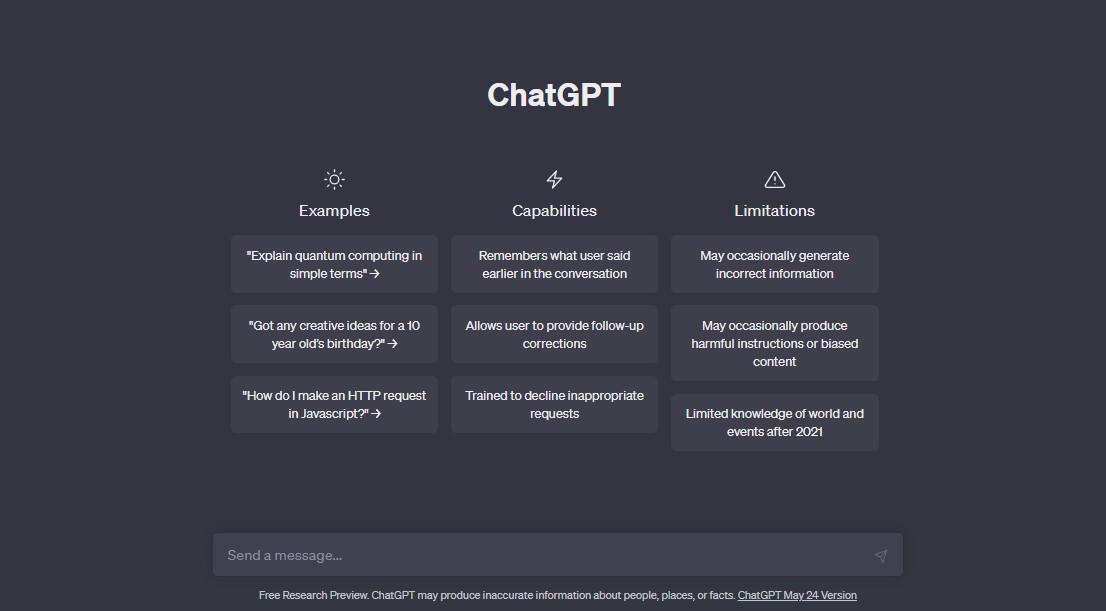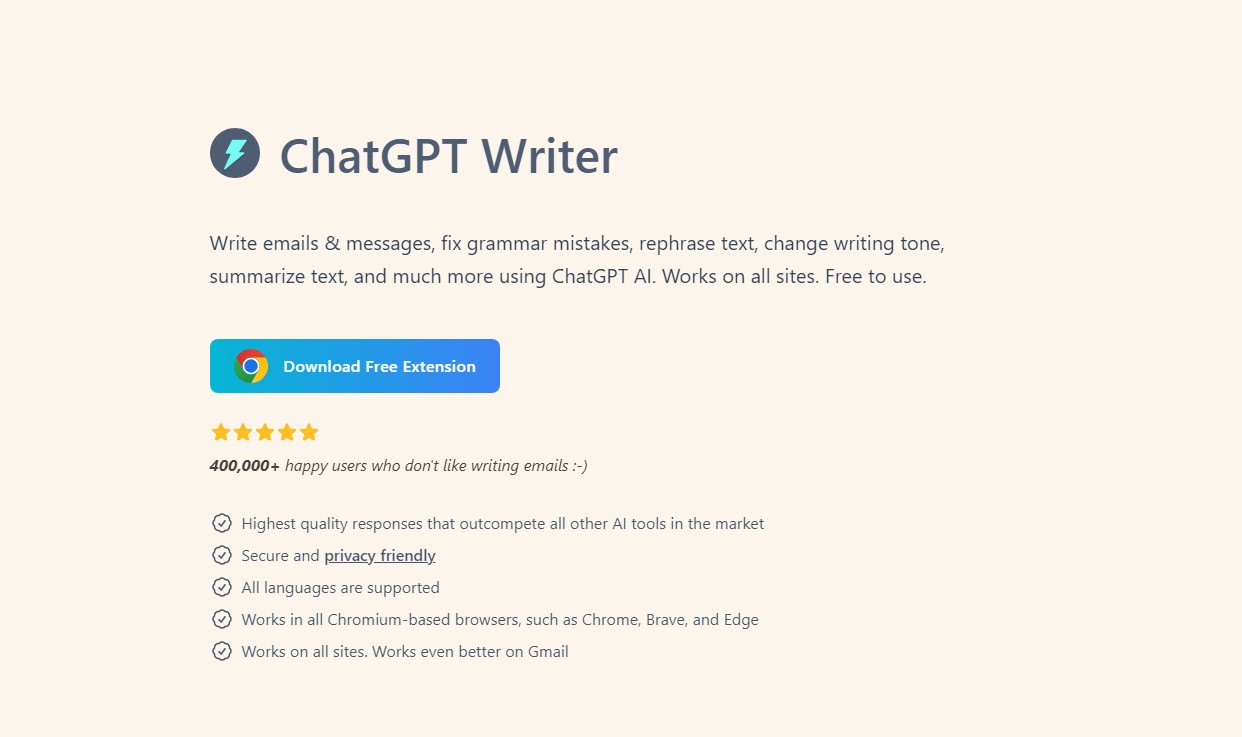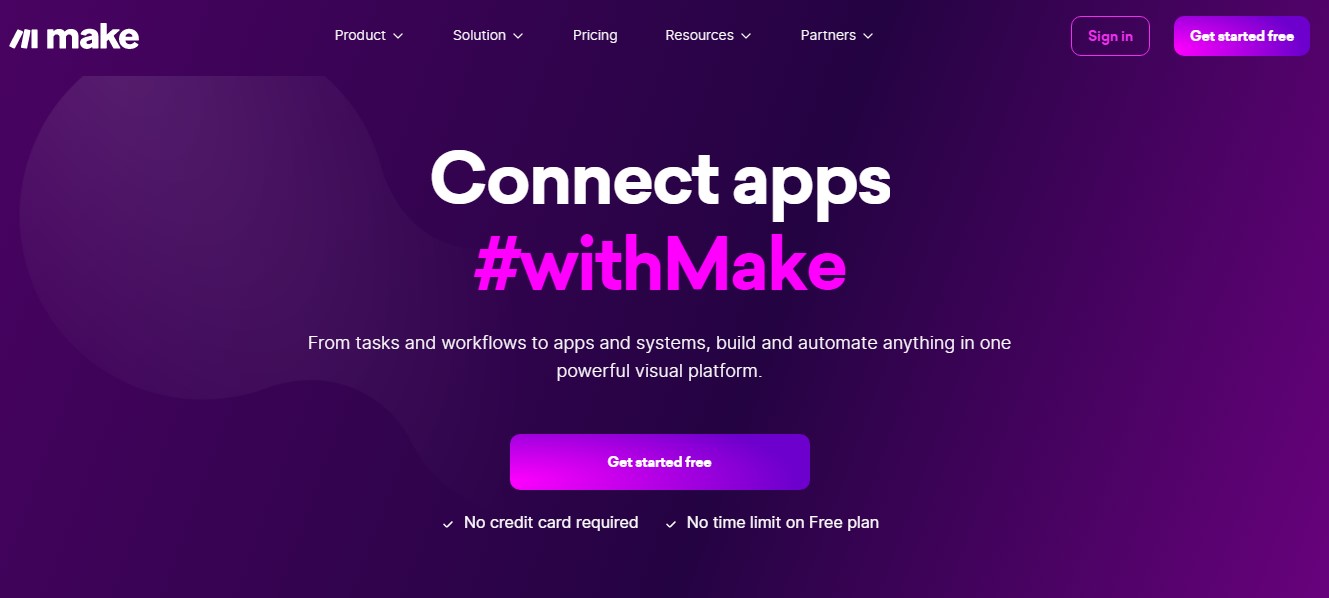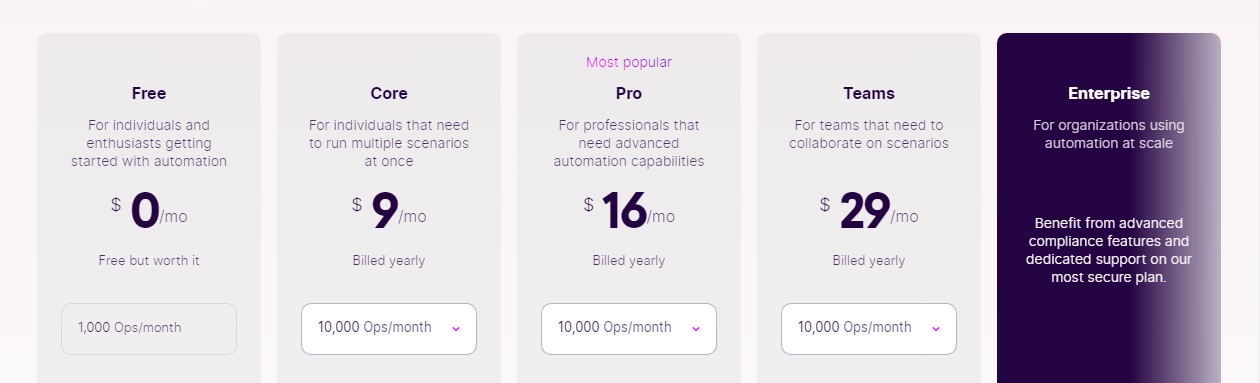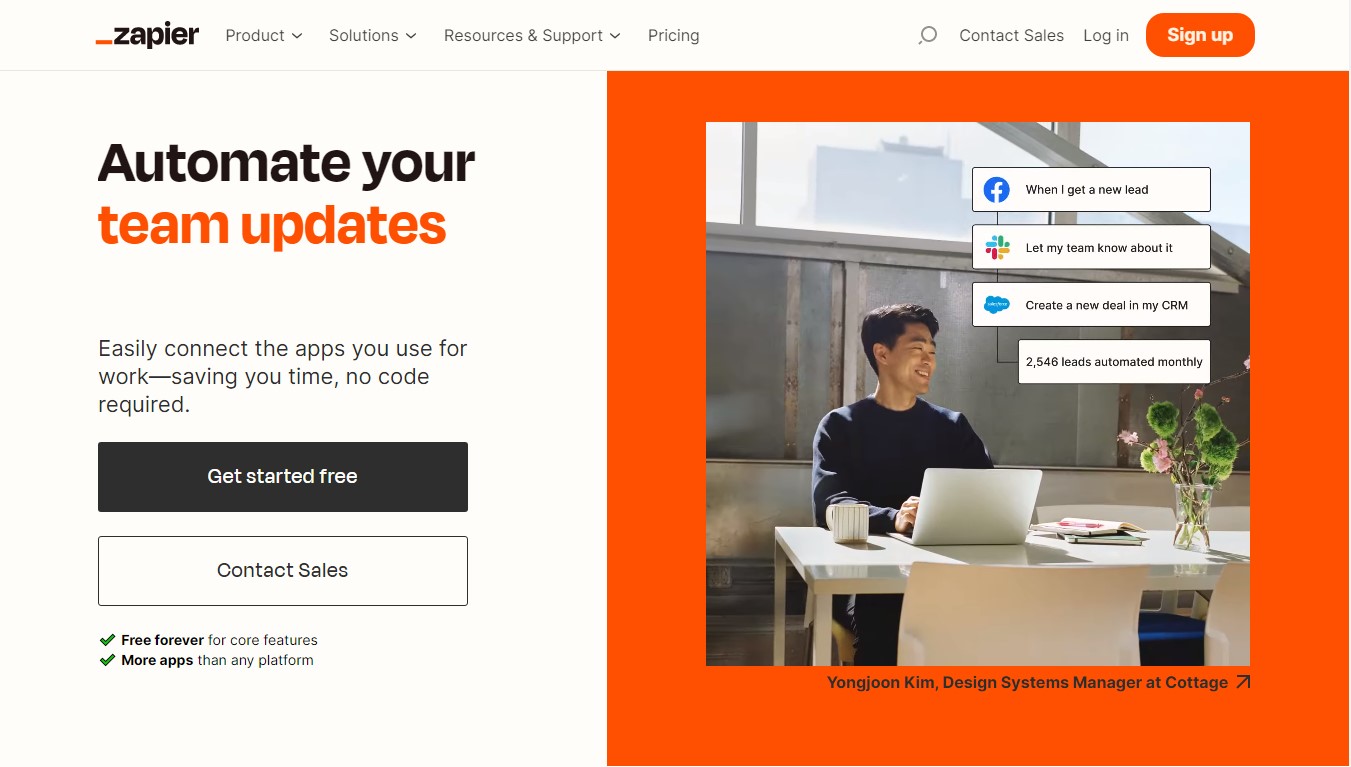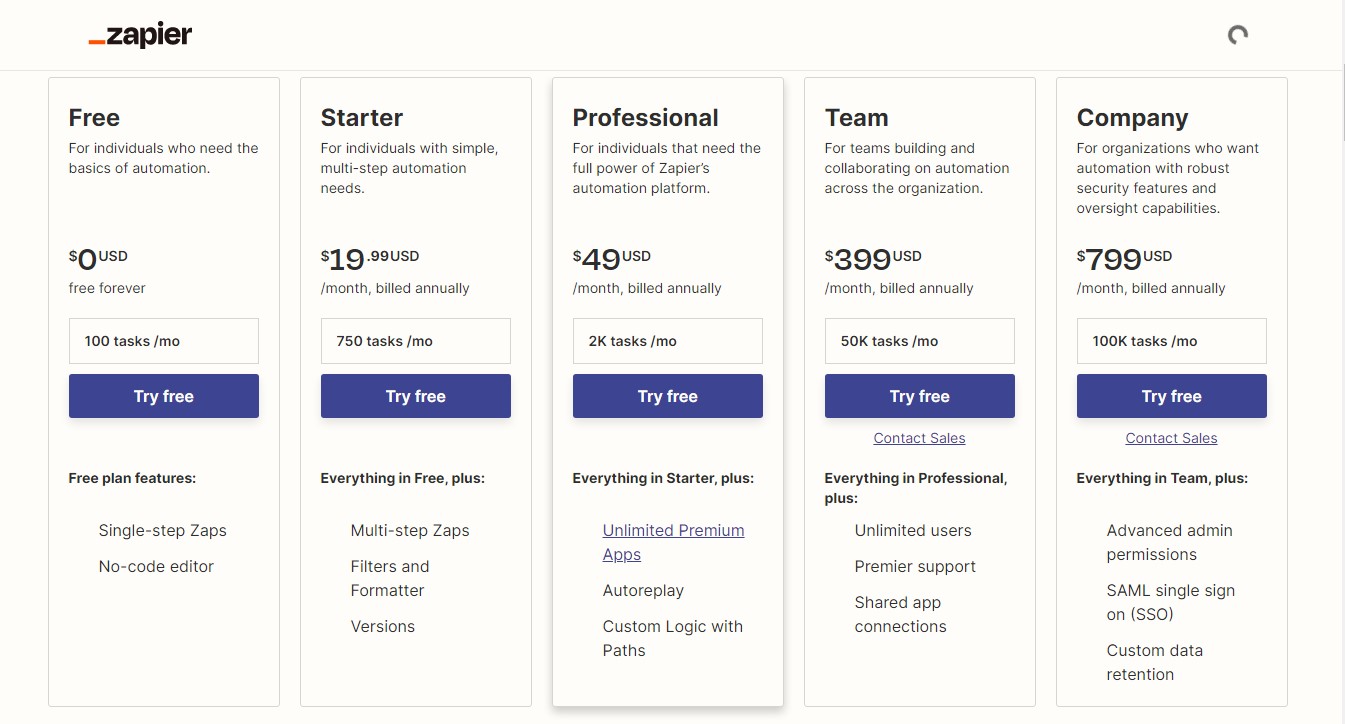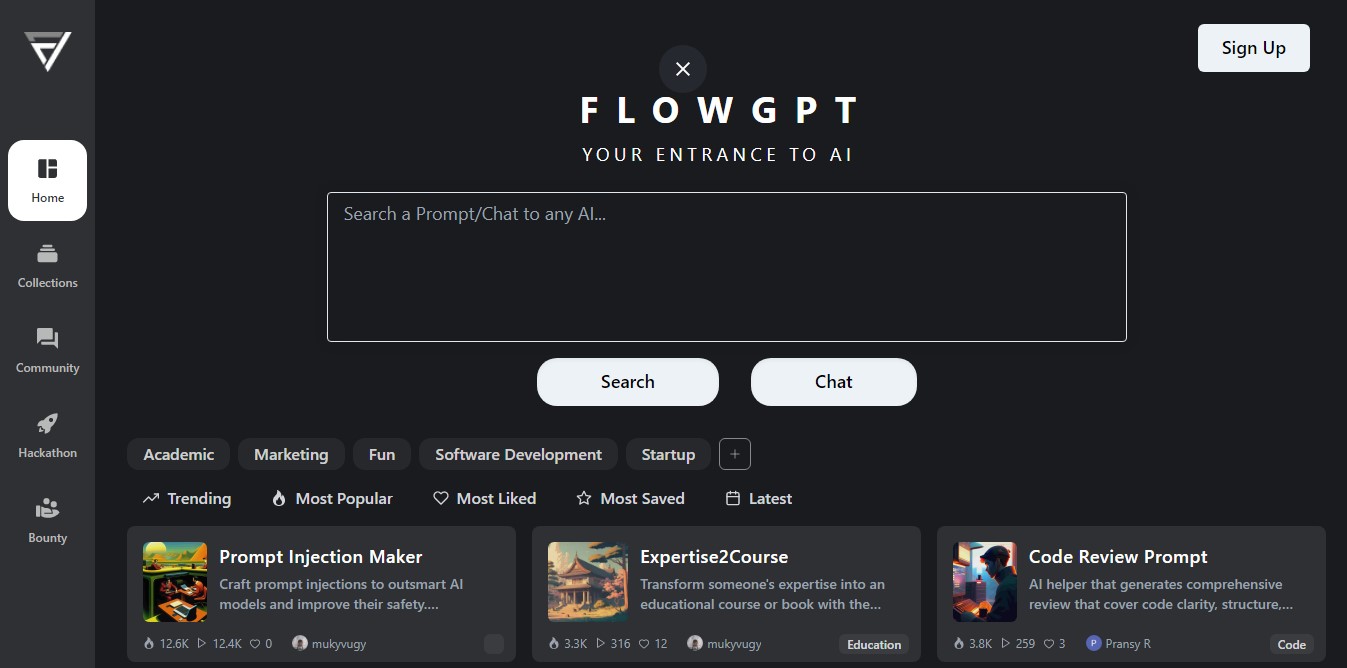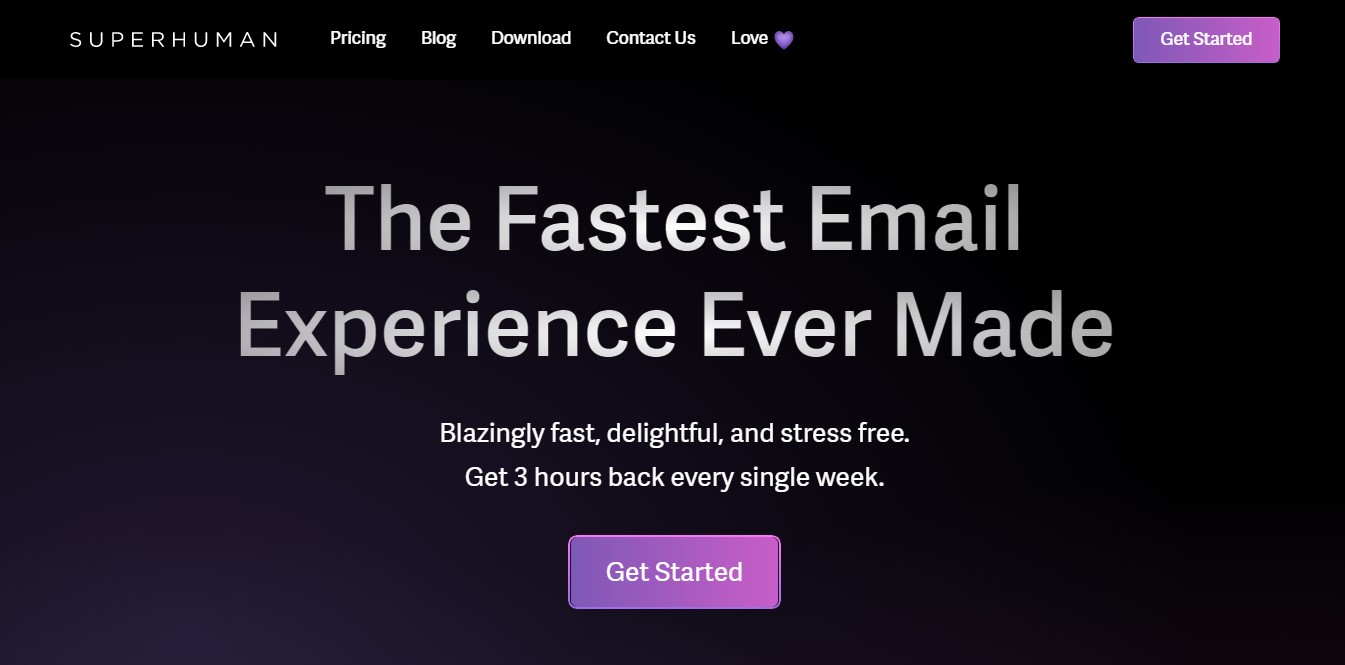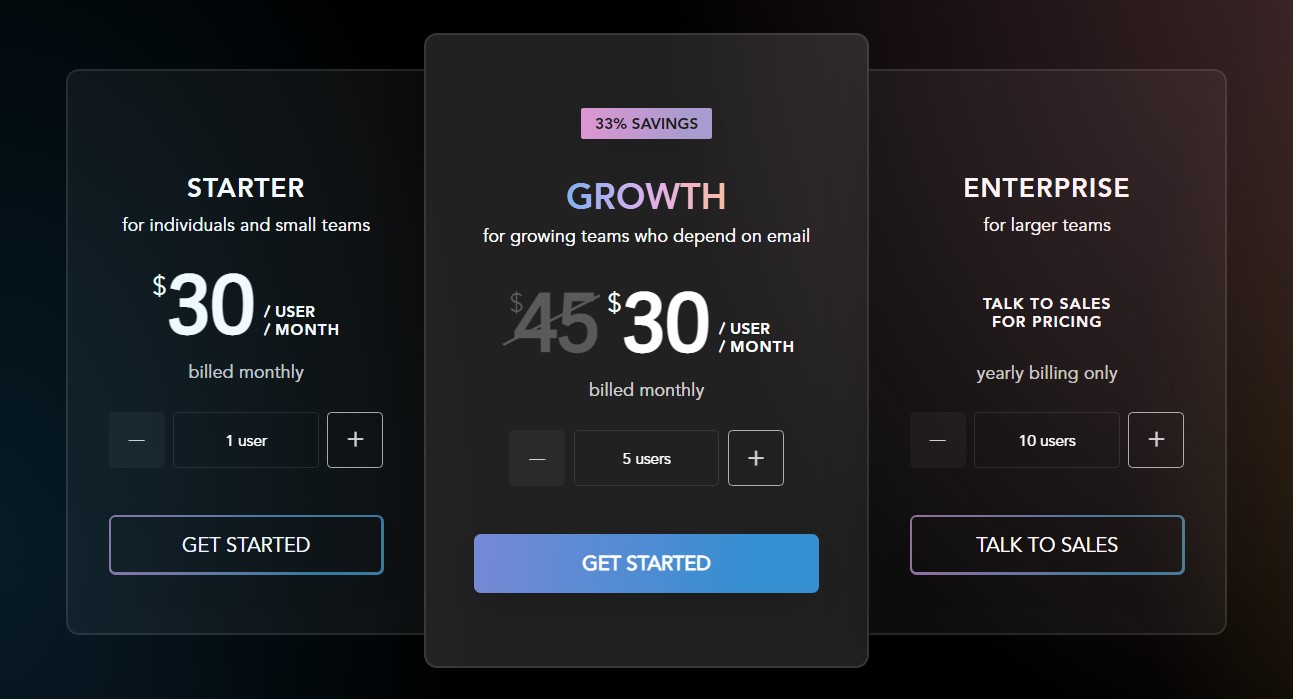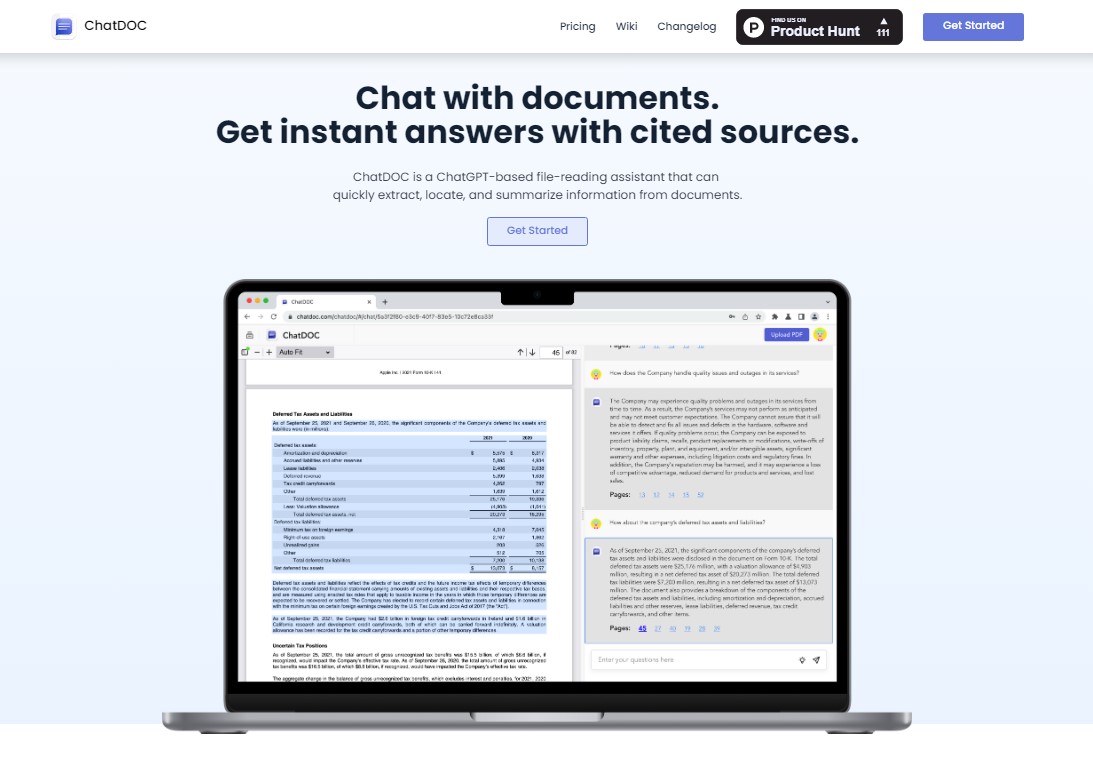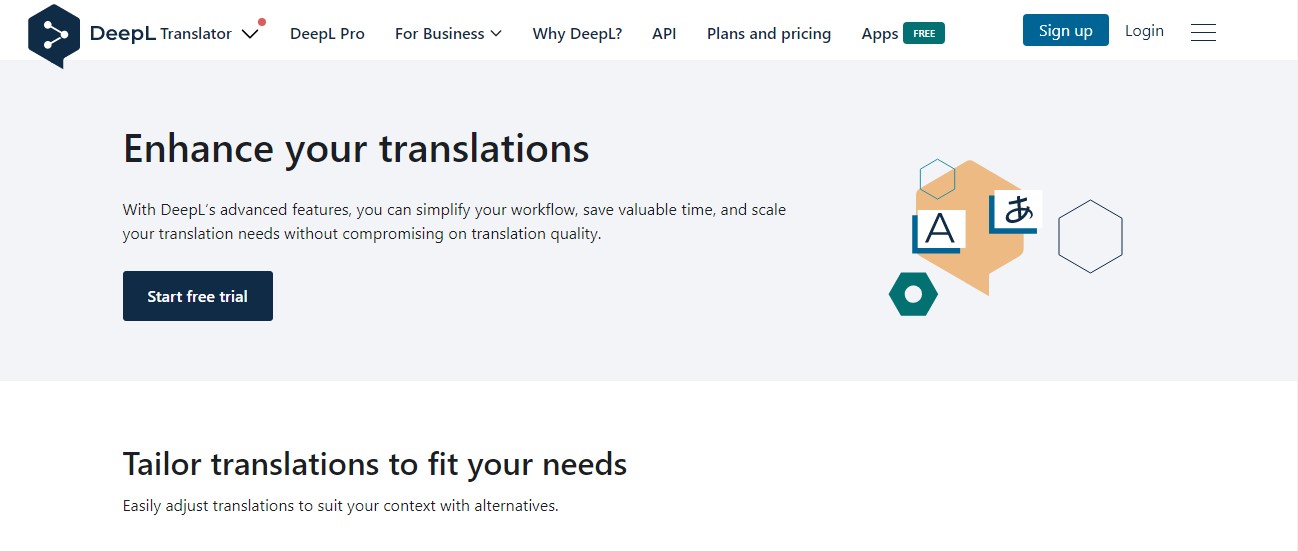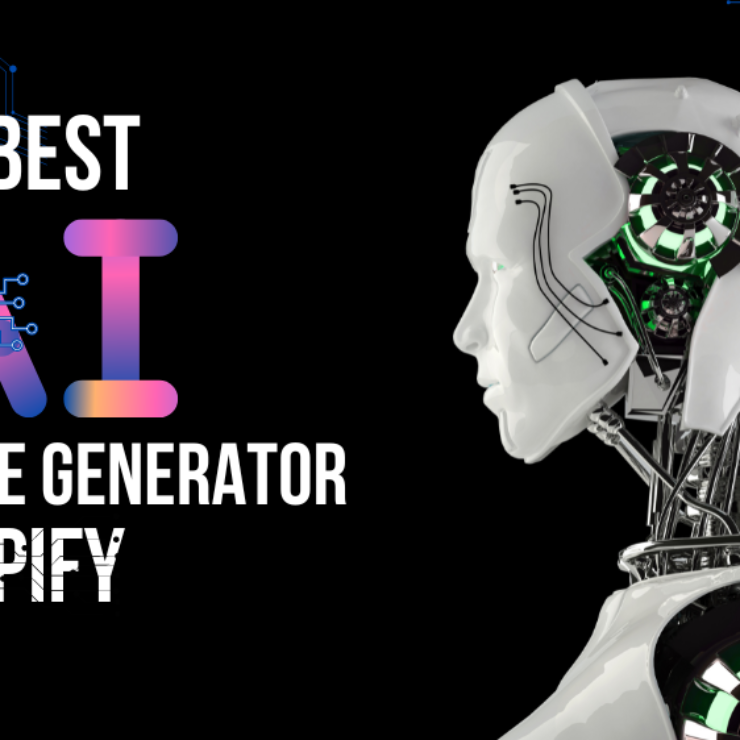Running a Shopify store can be a lot of work, especially if you have to manage multiple tasks and processes. You have to design your store, add products, optimize your SEO, handle orders, track inventory, and more. But what if you could automate and streamline some of these tasks and processes with the help of artificial intelligence? That’s what AI productivity tools can do for you. AI productivity tools are tools that use artificial intelligence to help you save time and effort on your Shopify store. You can use them to generate product descriptions, optimize your images, create marketing campaigns, and more. In this article, we will introduce you to some of the best AI productivity tools for Shopify and show you how they can help you run your store more efficiently and effectively.
Best AI Productivity Shopify
Notion AI
Key features:
- Fix spelling & grammar: Because no one spells “fuchsia” correctly on the first try.
- Translate: Now you can write in Japanese, Spanish, German and more.
- Edit voice & tone: Rewrite your proposal with the confidence of a CEO.
- Make shorter or longer: When you need to get rid of some fluff, or add some.
Pricing: Monthly price (1 person) $10
Chat.Openai
Key features:
- AI-powered: Chat.openai is powered by artificial intelligence and machine learning, allowing it to understand user intent and generate human-like responses.
- Task automation: Chat.OpenAI can automate tasks such as scheduling meetings, creating to-do lists, and sending reminders, saving users time and increasing productivity.
- Integration with other tools: Chat.OpenAI can be integrated with other productivity tools such as calendars, email, and project management software, allowing users to streamline their workflow and automate tasks across multiple platforms.
Pricing: Free
Open Assistant
Key features:
- Conversational AI: Open Assistant is a chat-based assistant that uses state-of-the-art technology to provide personalized assistance to users.
- Retrieval via Search Engines: Open Assistant uses search engines to retrieve external, upgradeable knowledge and does not require billions of parameters, making it more efficient and effective.
- Building Block for Developers: Open Assistant can be integrated into applications, making it a valuable tool for developers.
Pricing: Free
ChatGPT Writer
Key features:
- AI-Powered: ChatGPT Writer uses advanced AI technology to generate responses to user commands.
- Writing Assistance: ChatGPT Writer can help users write emails and messages, fix grammar mistakes, rephrase text, change writing tone, summarize text, and much more.
- Works on All Sites: ChatGPT Writer works on all sites, making it a versatile tool for any writing task.
Pricing: $14 / Month
Monica
Key features:
- ChatGPT Powered: Monica is powered by ChatGPT technology, which allows for natural language processing and conversation.
- Contextual Conversations: Monica can engage in contextual conversations and answer any questions users may have.
- Effortless Copywriting: Users can write down their thoughts and insert them into any webpage with just one click, making it easy to compose emails, write blog post ideas, craft bedtime stories, and more.
Pricing:
Make
Key features:
- Visual Workflow Builder: Make offers a drag-and-drop interface that allows users to create, build, and automate workflows visually without requiring any coding skills.
- App Integration: Connect all your tools and manage your processes in one single platform. Choose from thousands of ready-made app integrations or connect to any online app with Make’s powerful no-code tools.
- Workflow Templates: Get inspired by thousands of free workflow automation templates. Customize them to match your ideal workflows.
- Notifications and Alerts: Receive notifications and alerts when tasks are completed, or when there are any issues or errors in your workflows.
- Analytics and Reporting: Monitor your workflows’ performance with analytics and reporting features and gain insights into areas for improvement.
- Custom API: Use Make’s custom API to connect with any tool or platform and build custom integrations to suit your needs.
Pricing:
Zapier
Key features:
- Multi-Step Workflows: Zapier allows users to create automated workflows that do more than just one thing, with up to 100 steps.
- Conditional Logic: Users can add customized if/then logic to their workflows, so they work exactly how they want, but automatically.
- Data Formatting: Zapier makes it easy to transform data from one app into the right format before passing it on to another app,without requiring a data science degree.
Pricing:
Roomgpt
Key features:
- A virtual reality mode that lets you see how your room would look like in 3D and interact with the objects.
- A smart and creative AI that generates realistic and personalized suggestions for your room based on your preferences and budget.
Pricing:
TinyWow
Key features:
- Remove the Background From an Image
- Remove Objects From a Photo
- Create PDF
- AI Image Generator
- Create a round profile photo from any image of yourself
- Create a chart and download the image
- Extract the Text from a PDF Document to a Word File
Otter
Key features:
- Fast note-taking and collaboration: With OtterPilo, you can write notes and summarize meetings up to 30x faster than traditional note-taking methods. Collaborate with your team in the live transcript by adding comments, highlighting key points, and assigning action items.
- Automated meeting notes: Connect OtterPilo to your Google or Microsoft calendar, and it can automatically join and record your meetings on Zoom, Microsoft Teams, and Google Meet. Follow along live on the web or in the iOS or Android app, saving you time and hassle.
- Automated slide capture: When someone shares slides during a virtual meeting, OtterPilo automatically captures and inserts them into the meeting notes, providing complete context of the content that was discussed.
- Automated summary: After the meeting, OtterPilo generates and emails a summary that allows you to easily recall and share key information, saving you time from having to revisit the entire transcript.
FLOWGPT
Key features:
- FlowGPT lets users customize their text generation by choosing from different tones, lengths, formats, and languages. Users can also specify the keywords or topics they want to write about, or use one of the predefined templates for common scenarios.
- FlowGPT has search and filter options that allow users to easily find prompts related to specific topics or categories, such as writing, productivity, creativity, and more.
- FlowGPT is a chatbot tool designed to simplify conversation management by enhancing structure and clarity. With its user-friendly canvas interface, users can easily manage conversations while keeping a keen eye on the big picture
Taskade
Key features:
- Tasks and Projects: Users can organize and visualize their tasks, notes, and projects in various views like list, board, calendar, mind map, org chart, and action views.
- AI Chat Assistant: Taskade’s AI Chat Assistant helps users brainstorm, coordinate tasks, and collaborate with team members right inside their projects.
- Notes and Docs: Taskade offers a smart, structured outlining experience that mirrors the natural organization of the brain. Users can create infinite connections and levels of hierarchy with real-time syncing.
- Mind Maps: Taskade uses AI to generate new ideas and transform them into dynamic workflows. Users can turn thoughts into action items and track progress across different views.
- Video Chat: Taskade offers built-in video chat, screen sharing, and real-time syncing for effective collaboration during meetings with team members and clients.
Pricing:
Superhuman
Key features:
- One-line email writing: With Superhuman AI, you can write entire emails with just one line. Simply jot down some phrases, and the software will turn them into a full email.
- Automatic email triage: Superhuman helps you prioritize your emails by automatically triaging them. You can choose a time to follow up on emails, and the software will remind you to do so if you don’t hear back by then.
- Snippets: Superhuman lets you automate phrases and entire emails, saving you valuable time.
- Snooze emails: You can snooze emails for later in Superhuman, helping you keep your inbox clutter-free and reducing email anxiety.
- Read statuses: Superhuman lets you see when people read your email and on which device. You can use read statuses to follow up with just the right message.
- Autocorrect: Superhuman’s autocorrect feature helps you fix errors as you go, speeding up your typing by 30-50%.
- Team read statuses: Superhuman lets you share read statuses across your team, helping you communicate and collaborate more effectively.
- Collision avoidance: Superhuman lets you see when your team is replying, helping you avoid embarrassing collisions.
Pricing:
ChatDOC
Key features:
- Instant answers: ChatDOC can quickly extract, locate, and summarize information from documents, allowing users to get easy-to-understand answers within seconds.
- Threaded conversations: Users can start a thread to ask follow-up questions and have the AI clarify or expand on a response.
- Query multiple files: ChatDOC allows users to upload a folder of files and chat with them, creating a customized database for each file collection.
- Selective questioning: Users can select tables or texts from their documents and ask targeted questions to get more accurate answers.
Pricing: $5.99/mo
DeepL
Key features:
- Alternative translations: Users can select alternative words or phrases for their translations, saving them time and effort.
- Translate whole documents: Users can translate entire documents with one click, and all translated documents maintain their original formatting.
- Formal and informal tone of voice: Users can choose between formal and informal tone of voice to adapt their translations to fit their target audience.
- Create glossaries: Users can customize their translations with the right words and phrases for their context by specifying how words and phrases are translated.
- Integration with CAT tools: Users can integrate DeepL translations directly into their computer-assisted translation (CAT) tools, allowing them to pre-translate their files automatically and keep their text’s original formatting.